Release date: 28th July, 2021
New general features and changes #
- Profiling View for ServiceNow and Salesforce PDF report improvements
The report contains almost all the selected instance characteristics, from inventory to best practice violations. In addition, the report has an executive summary section (called highlights) at the top with the 3 main aspects you should be worried about; or happy if everything looks fine. We applied red and green colours to quickly catch your eye attention.
The report now has been improved with the following changes:
- Added custom tables inventory.
- Issue metrics now grouped by Severity.
- General cosmetics amendments, label changes and layout fixes.
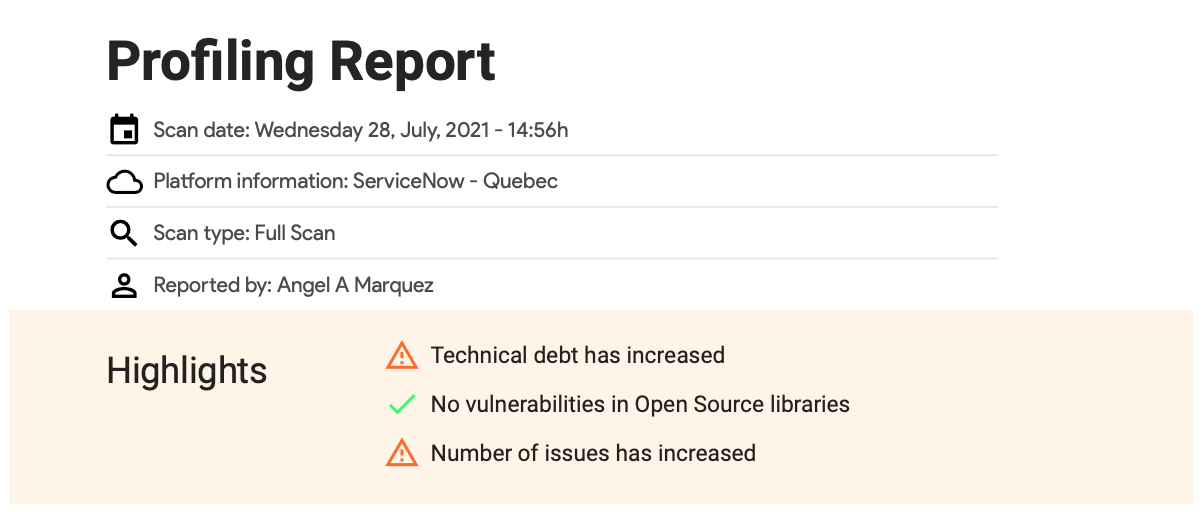
- All our views and views with tables allow personalisation
The tables that show information details across all our platform, can now be personalised by allowing:
- Order the columns. In case you prefer a different ordering.
- Select and deselect columns. In case you just need specific columns that are relevant.
- Resize columns. In case text is not fitting, or for personalisation reasons.
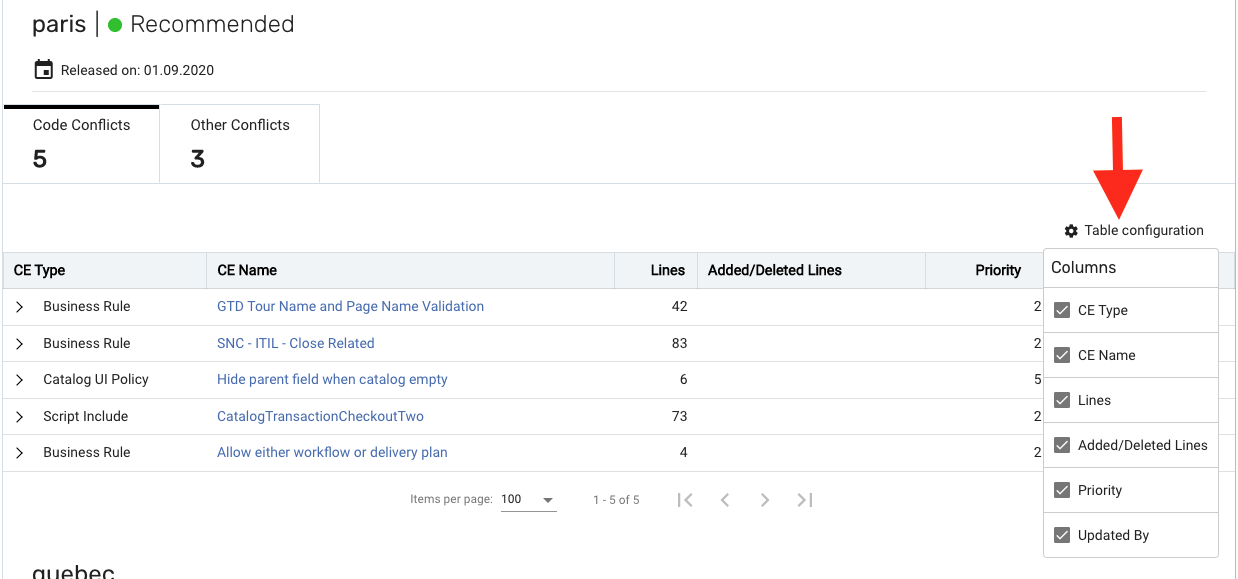
- Create your personalised starred list of instances and orgs
Starred instances provide a way for you to access instances quickly, without having to search or scroll. Once you’ve starred an instance in any cloud, the instance will appear in your navigation menu under “My Starred Instances tab”. Click the star icon tab to view your starred instances, or click the list icon tab to navigate through the full list of available instances.
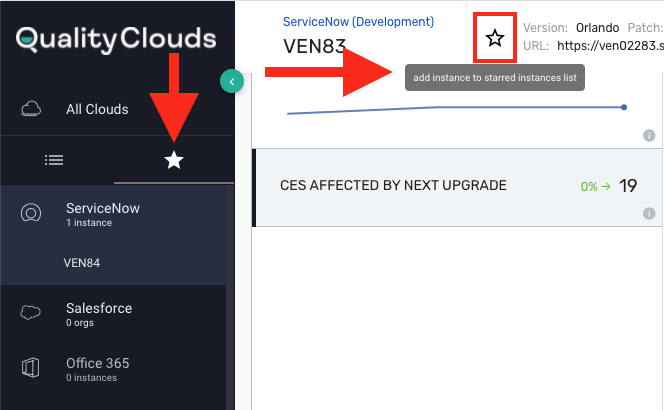
- Quality of Cloud detailed distribution by Impact Area
Under the Executive view, the Quality Of Cloud metric is now helping to improve overall quality by revealing the contribution by Impact Area. This helps to prioritise the improvement plan by focusing in areas with lower quality. The specific metrics are also clickable in order to discover the cause of the metric, and act.
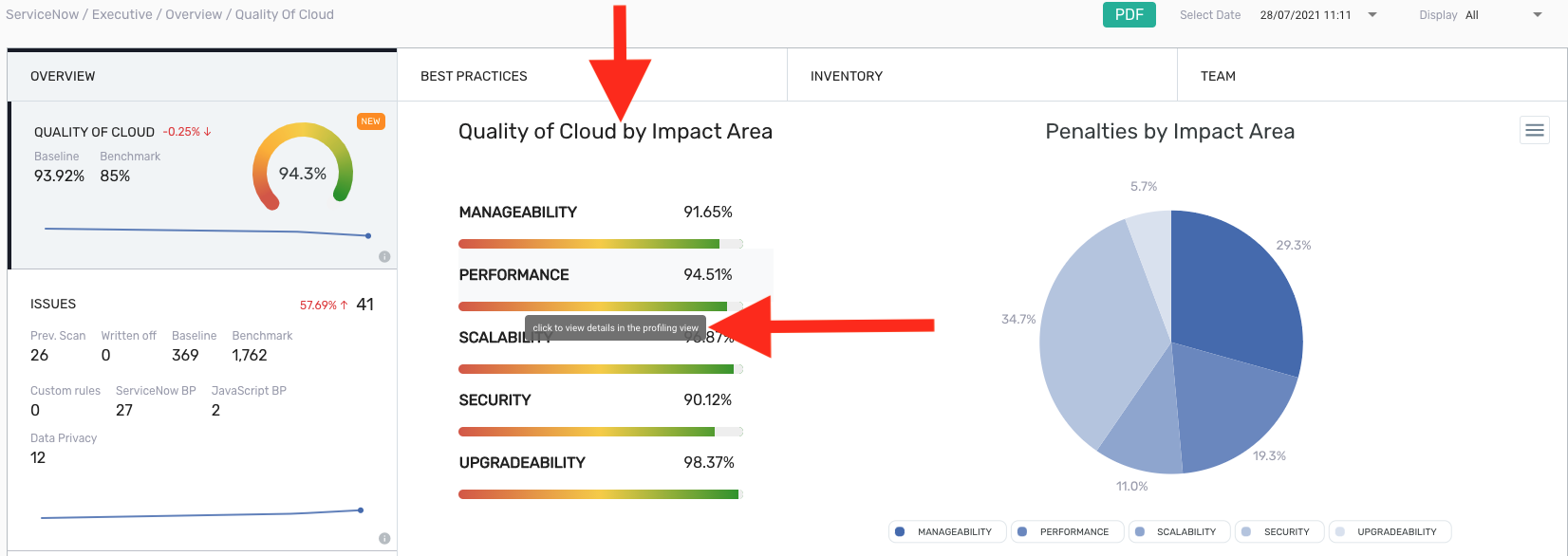
- Governance view usability improvements
Under All clouds, the view Governance which helps to benchmark instances and have quick outlook of the health across all environments, now allows to navigate across widgets in order to understand the metric and check the trend of an specific ServiceNow instance or Salesforce org.
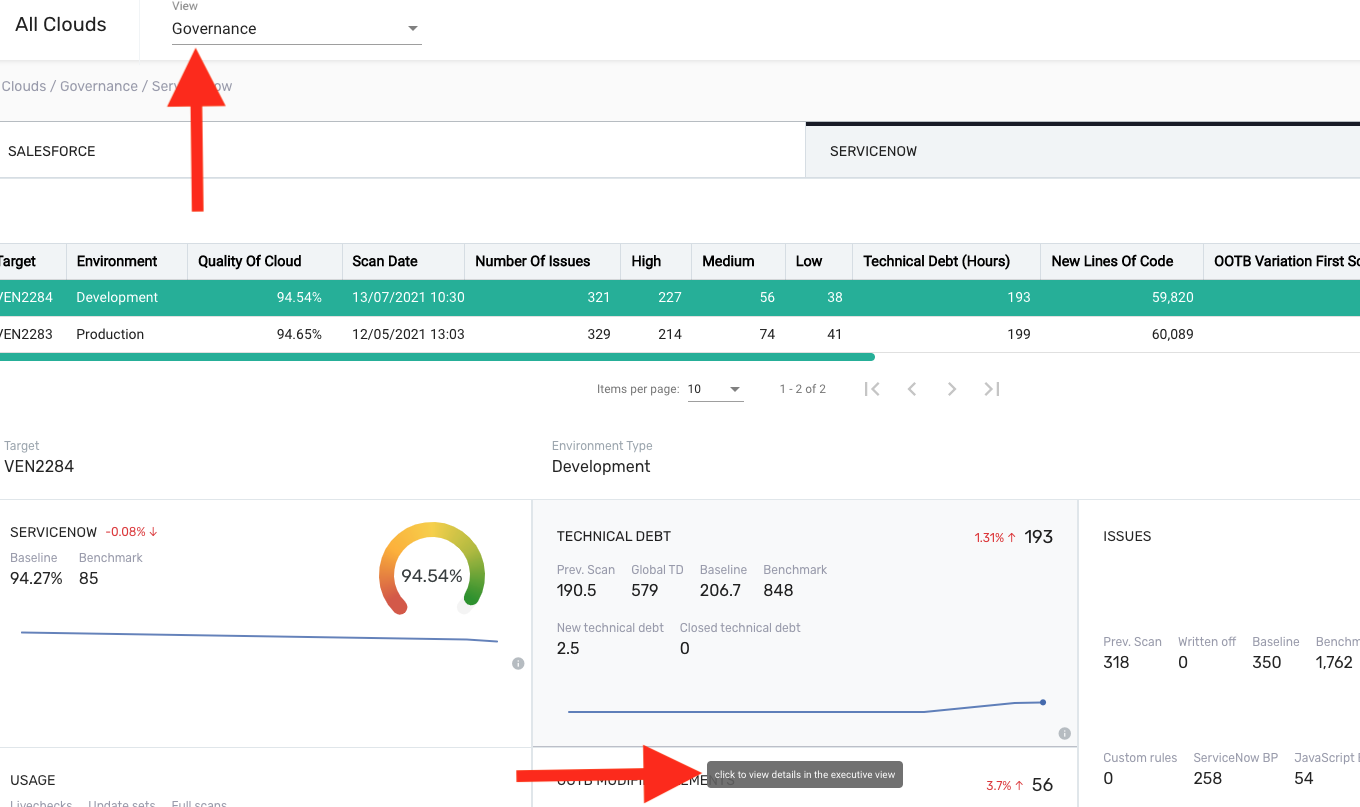
- New inventory filter by type
Under the Executive View > Inventory > Applications > grid view now is possible to filter by Types, allowing to better understand your assets and distribution.
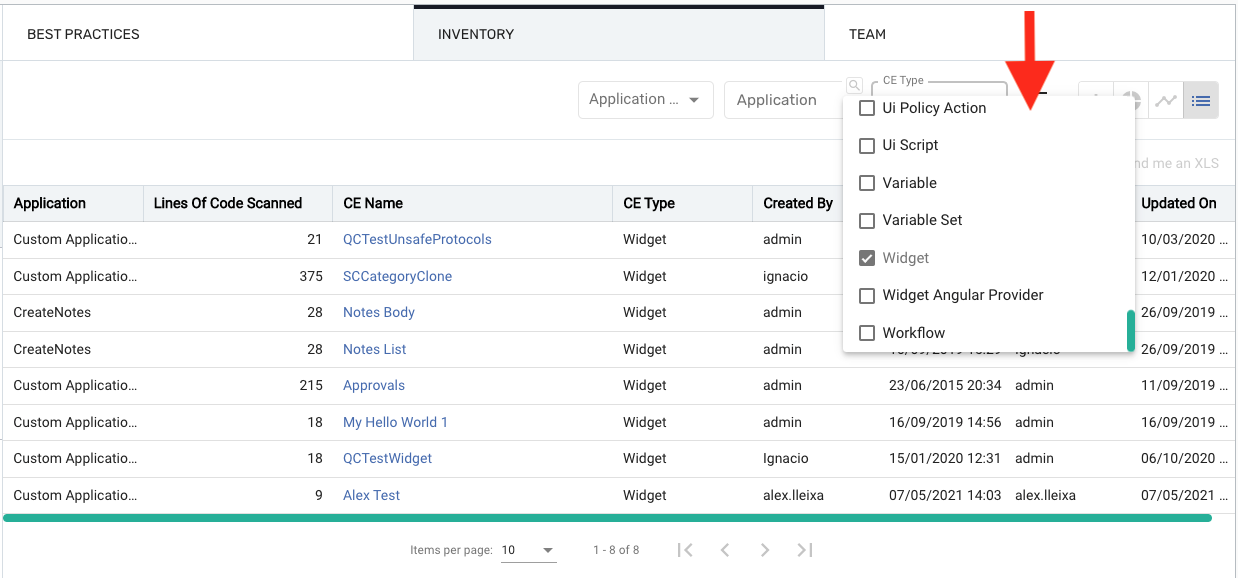
Quality Clouds for ServiceNow #
- New Quality Clouds for ServiceNow Application released version 9.0.6, available here
Applications are now analysed following the same approach as we already do with elements and update-sets, but integrated into the Application lifecycle. You can scan your application quality in 2 ways:
- On demand: by clicking the Live Check button at the top right, in case of scoped applications the results are shown in the related list section below, in case of global applications, the information is shown in the Quality Clouds Application section Application LiveChecks. Quality Gates information, if enabled, show issues as always in 2 categories new and baseline.
- Automatically: by publishing a new app, the Live Check is automatically triggered and results are shown in the Quality Clouds Application section.
Application Live Check requires users to have a valid API Key, which can be automatically issued by navigating to Quality Clouds Application > API Keys and clicking New, this will create a valid API Key for the selected user.
In order to fully install the new version of the App, you need to install the associated update-set version 9.0.6 available here.
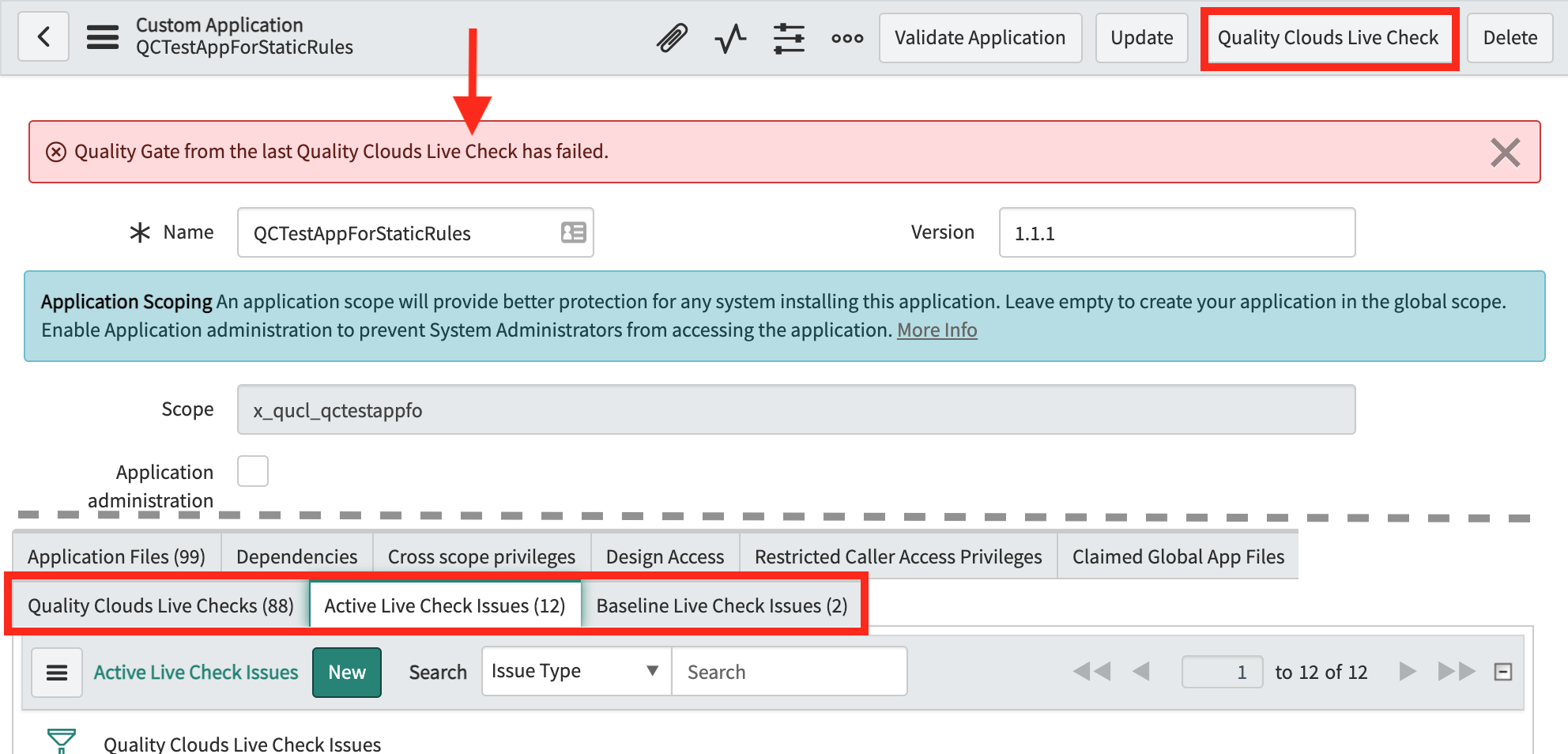
- Our ServiceNow Impact Analysis widget into the Upgradeability view is now more powerful
Available from Paris onwards, this function will help you to understand the graph of the elements in ServiceNow. In this release we added the “as-you-type” search under the dropdown menu in order to help in locating an specific ServiceNow table, business rule or script include.
In addition, when you open the widget, all OOTB platform is shown following the architectural taxonomy of layers:
- User Interaction.
- Business Logic.
- Data Model.
- Security.
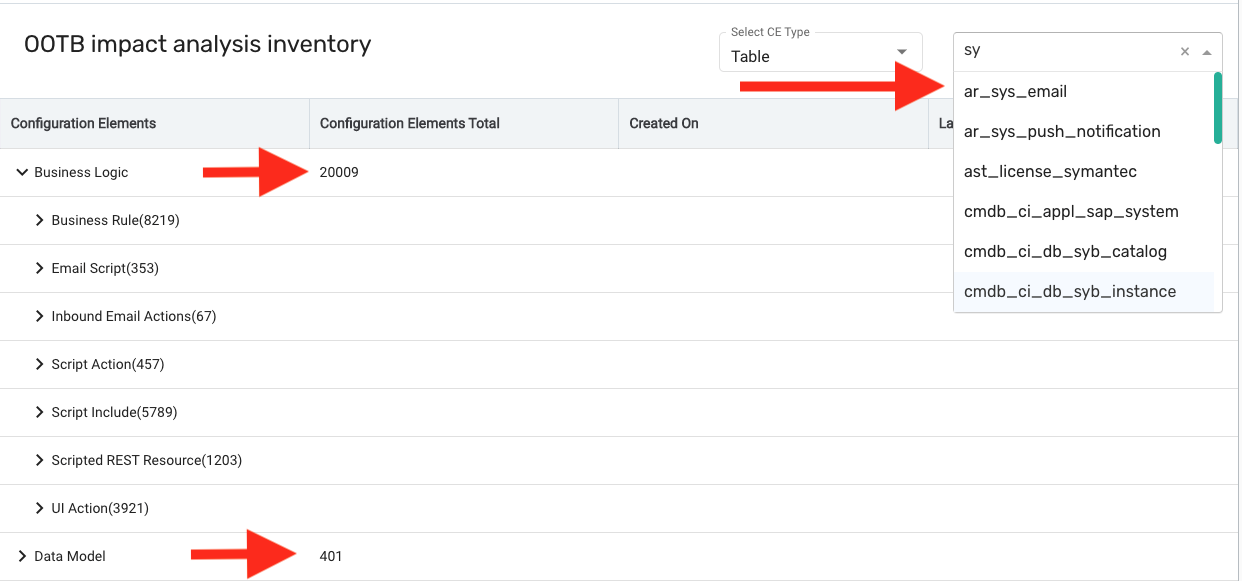
When
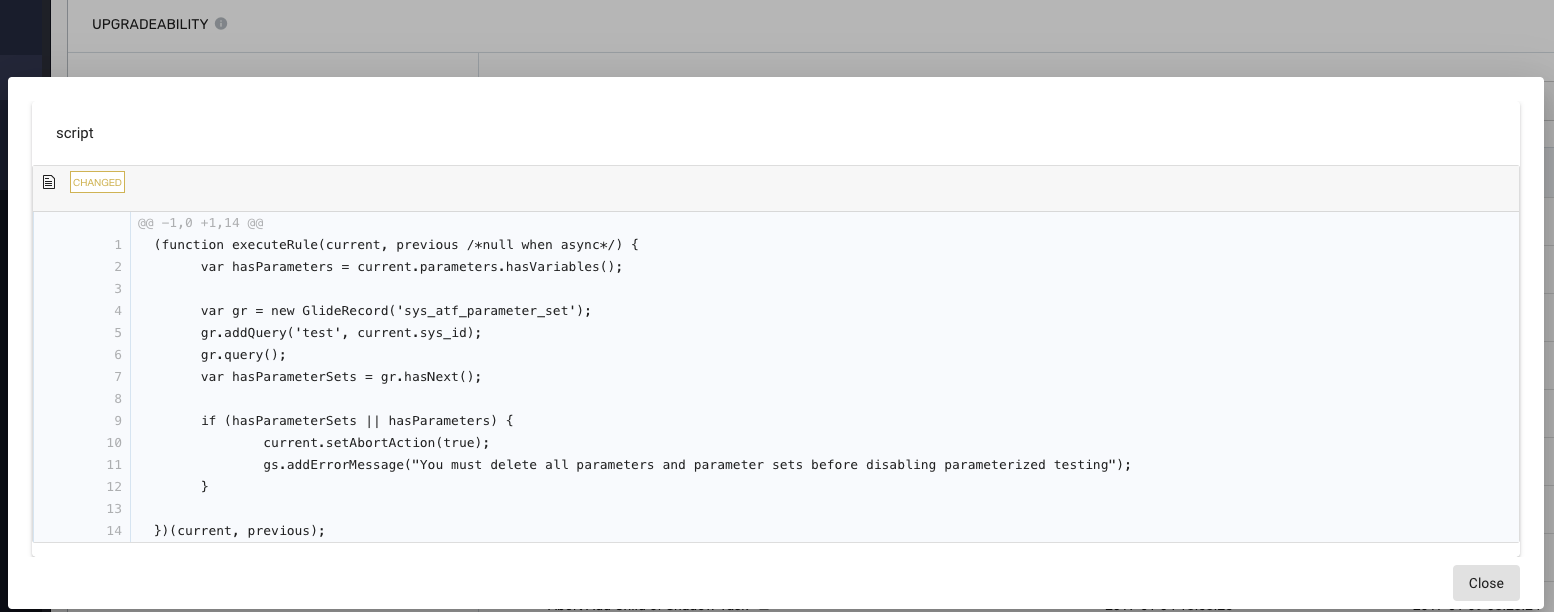
- Our new Release Management view contains more and more insights
This view provides realtime visibility of the ServiceNow update-set quality checks activity performed across all your development and non-development instances in two ways:
- Using our ServiceNow LiveCheck App on update-set management pages.
- Exporting update-sets to XML and launching the LiveCheck quality through the QC Portal.
The view now shows written-off issues, with the details of the write-off: status, requested date, person, reason and justification.
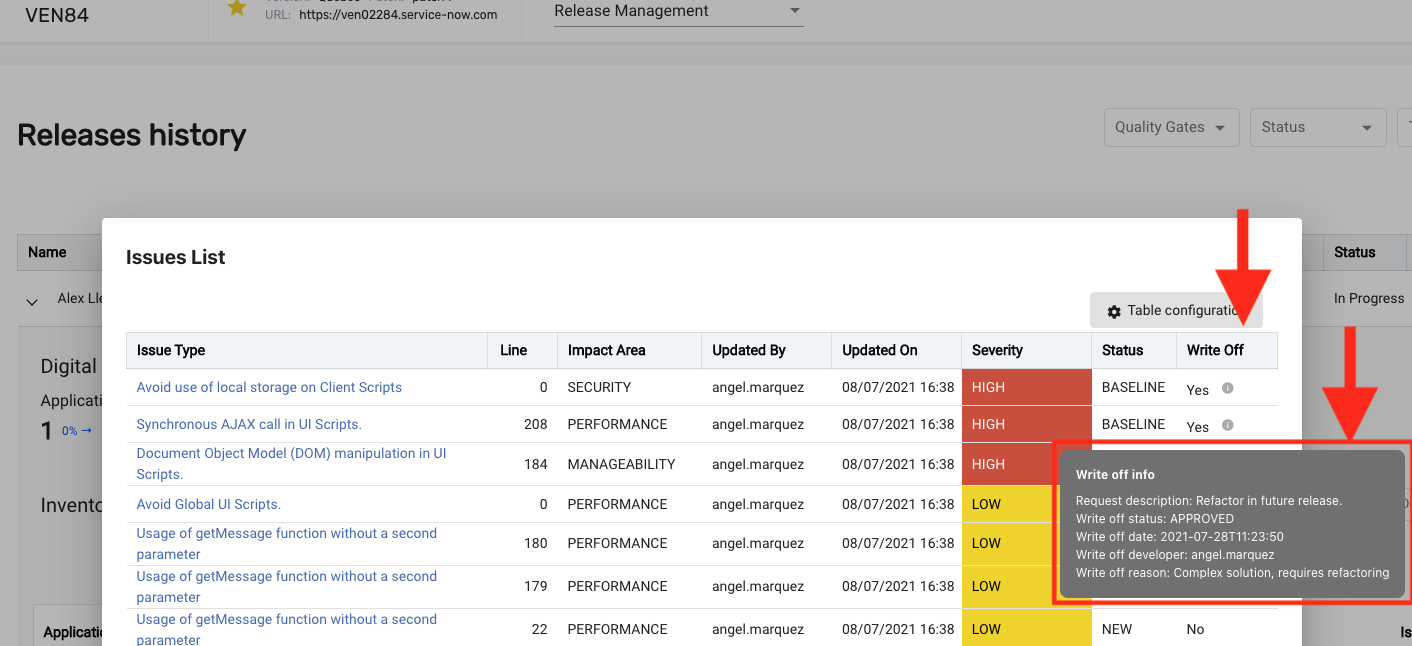
- New ServiceNow rules
| Description | Severity | Impact area |
|---|---|---|
| Scheduled Jobs without a dedicated integration user | High | Security |
| Usage of current.update() in Script Workflow Activities | High | Performance |
| Reports should not be made public | High | Security |
Quality Clouds for Salesforce #
- New Release Management view for Salesforce Repositories (Feature Branches)
This view provides realtime visibility of the Salesforce code repository feature branches quality checks activity performed across all your development repositories and branches in three ways/sources:
- From our Salesforce LiveCheck App.
- From our Salesforce BuildCheck Actions in the GitHub Actions Marketplace.
- From our Administration Portal.
The new view will present a badge identifying the source from the quality check, and the last execution of the Feature Branch.
The view includes not only quality and best practices related results, but all the inventory that is included in the Feature Branch, no matter if there are issues or not.
In addition to automatically infer the Release Type (Fix, Minor and Major) depending on the volume of changes, we also capture the trigger name (ie Manual, Pull Request, Commit, Push, …).
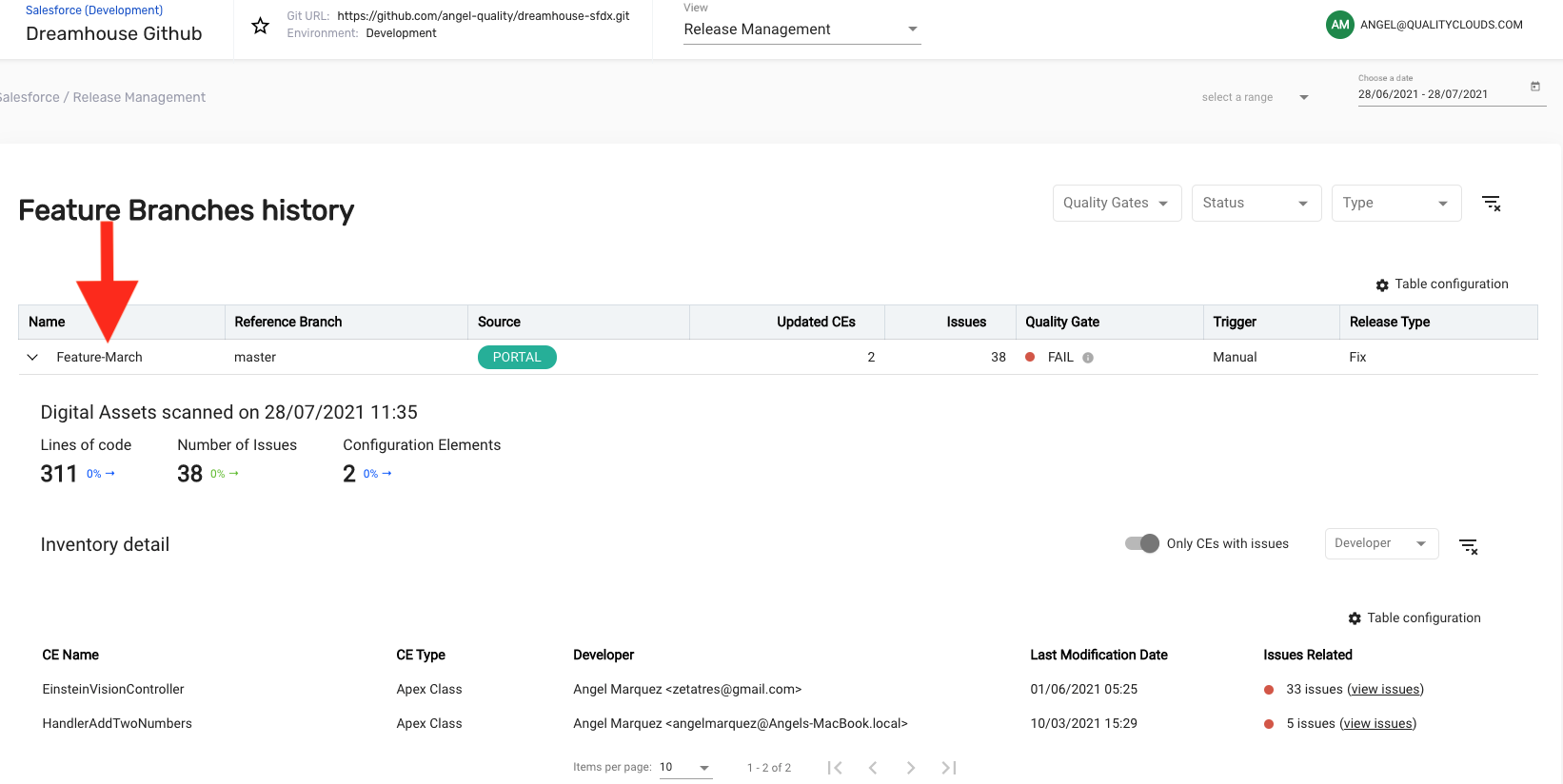
- Lightning Web Components are now supported.
The inventory (under Executive View) is now including Salesforce LWC and we also apply all existing Javascript best practices already available for Aura. By default, these rules are set inactive to avoid impact in existing metrics. Customers are to decide when to activate those rules.
Tip: we suggest to have a forked/clone repo (or scratch org) to calibrate rules enable/disable, trigger scans and check metrics, before applying to all former development repos/orgs.
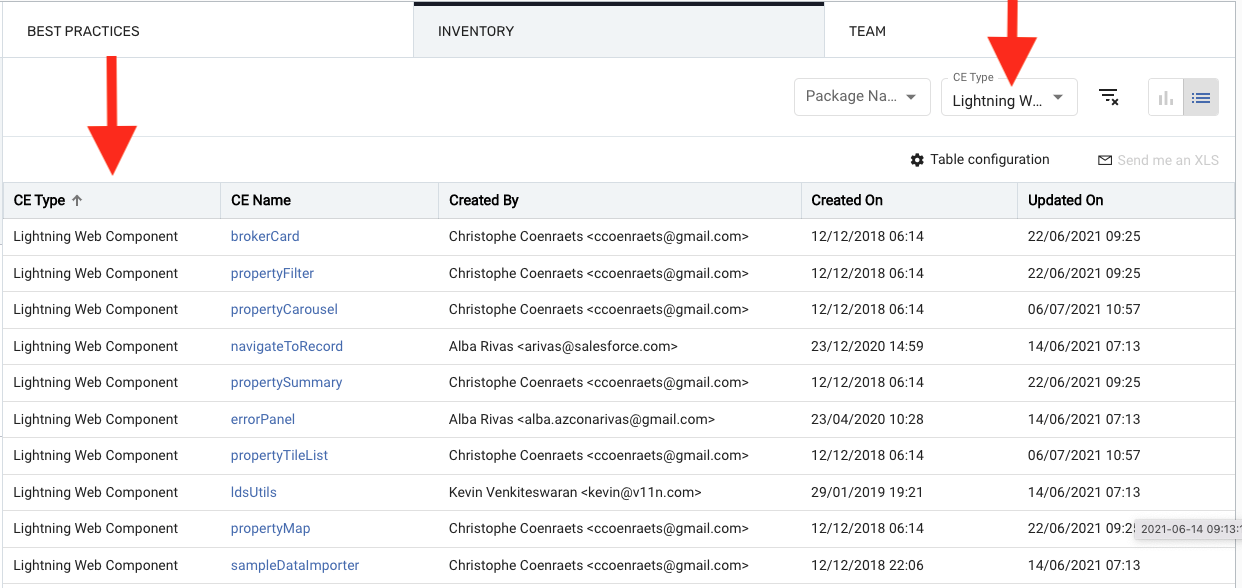
- Visual Studio Code extension improvements
Our VSCode Extension shows the information of issues that have been written-off, and the justification. All written-off issues are directly sent to the BASELINE and will not impact the Quality Gates condition.




